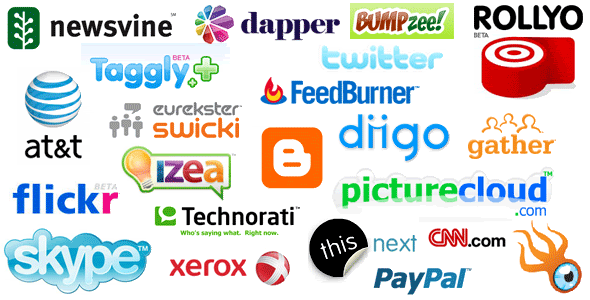My definition:Web 2.0 is a very flexible and versatile collection of internet applications and programs that allows users to have a voice and space in the massive web. Web 1.0 has less users because the information shared on the web are contributed from user generators which at that time is very low compared to users who access the published content which makes it a more "read-only web". Web 2.0 on the other hand consists of almost double of users generating their own information and data and sharing with other users making the web bigger and open intelligence therefore referred as the "read-write web".

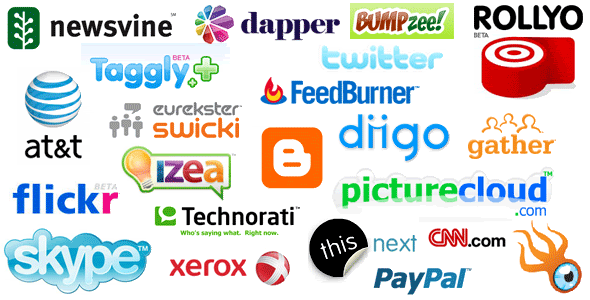
Web 2.0 seems to be an evolution from web 1.0 which now the services and applications can be well refined into 3 key types, interpersonal interaction, web services and software as a service.

 Interpersonal interaction examples:
Interpersonal interaction examples:-Flickr
-Blogger
-Facebook
-Youtube
-Wikipeadia
Web services examples:-White pages
-Whereis
-Google earth
software as a service examples:-Google Docs
-Zoho
-Joice
Interpersonal interaction allows users to share media and data between users, they are also able to create their own site about themselves such as blogger where they can share their blogs. A large community of friends can be accessed through sites such as myspace and facebook where users can share photos and chat with other users on the other side of the web network. This is one of the highlights of the boom in web 2.0 where majority of web users will refer to these sites in many different ways.
Web services are applications that communicate with each other to access different data, for example whereis is a site that allows users to navigate to a given address but to have a more detailed visual of the destination users are also able to see the satelite images provided by google earth of the destination. Therefore the applications on the web users use sometimes accesses data from applications to enhance their data for the users.
Software service examples involve users interacting with the web applications for certain information such as the site Joice which users can have a virtual desktop containing their information anywhere just with having an internet connection their media can be shared easily.
Web 2.0 has definately given web users larger boundaries for almost any information and media with the versitle 2.0 sites.